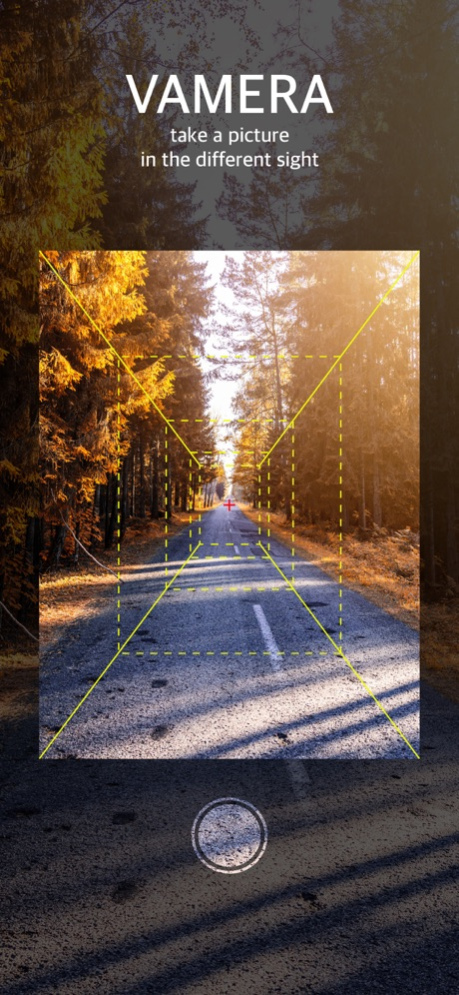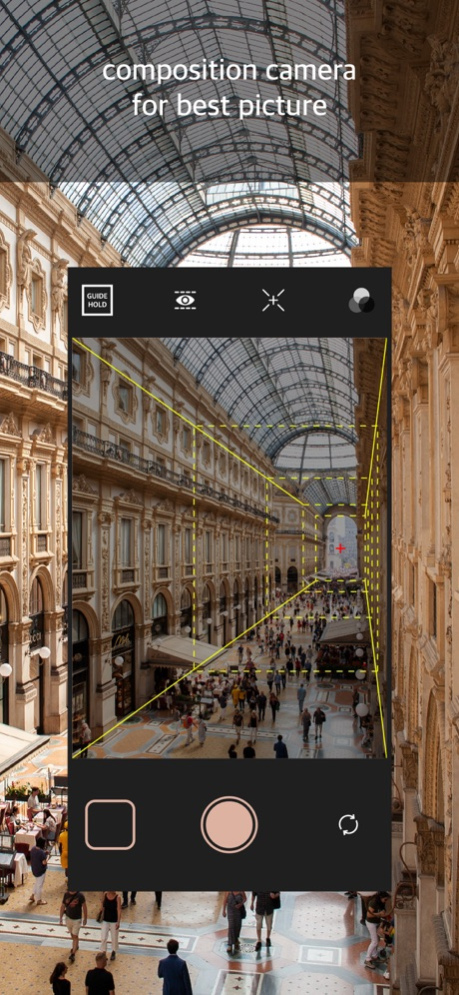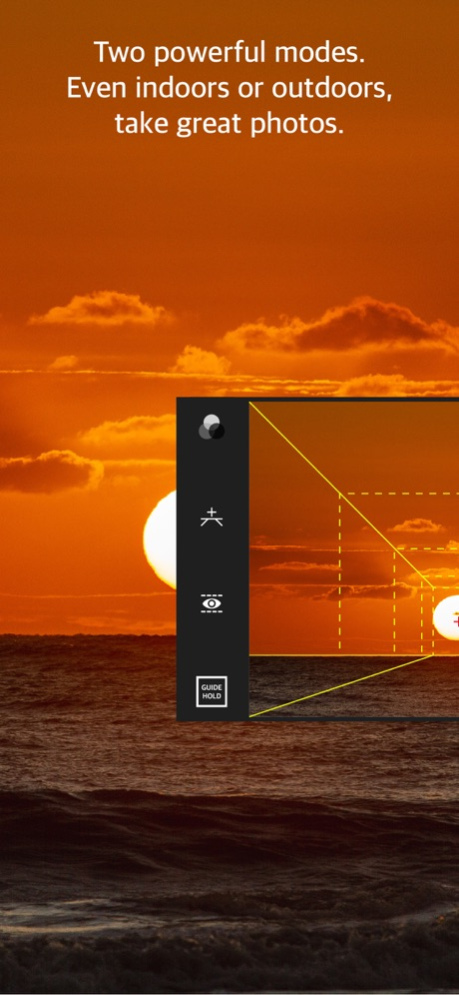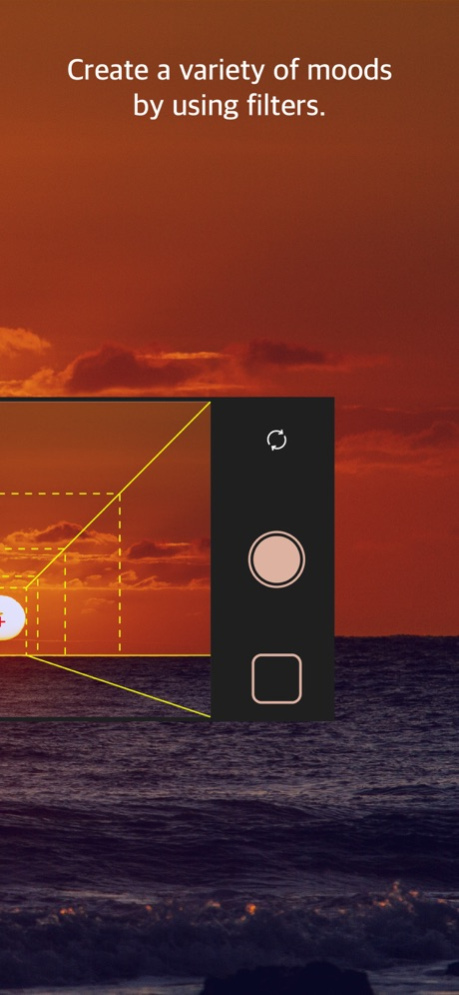Vamera 1.0.7
Continue to app
Free Version
Publisher Description
VAMERA is a simple composition camera for people who are not familiar with photography.
VAMERA - composition camera for beginners
VAMERA is a simple composition camera developed for who are not familiar with photography. You can get help with shooting using either the "box" or "horizontal" composition. Get used to composition in a simple way. You will shoot like a pro photographer soon.
- Very easy to use
It doesn't require complicated operation, so it's very easy to use.
Simply drag the screen and change the vanishing point to draw, composition guide lines will automatically shown.
You can reset the composition at any time by double tapping with two fingers.
Zoom in or out makes sub lines to take advantage of distance and spatial sensations in your photos.
- Clear experience.
Shoot indoors or in the city using a box composition. You will discover a different view than before.
Using a horizontal composition helps you to take pictures that are almost exactly horizontal.
- Improving photo skills.
As you get used to using the composition, you'll realize that your photos are different from the past.
- To create a mood with a simple filter.
Create a mood with built-in filters. Use it to see which mood is better in which composition.
** Good for these people.
Someone who wants to study photography or take pictures with similar composition.
Person who wants to take scenery photograph nicely.
Mar 20, 2020
Version 1.0.7
# camera bug fix
About Vamera
Vamera is a free app for iOS published in the Screen Capture list of apps, part of Graphic Apps.
The company that develops Vamera is woosun choi. The latest version released by its developer is 1.0.7.
To install Vamera on your iOS device, just click the green Continue To App button above to start the installation process. The app is listed on our website since 2020-03-20 and was downloaded 2 times. We have already checked if the download link is safe, however for your own protection we recommend that you scan the downloaded app with your antivirus. Your antivirus may detect the Vamera as malware if the download link is broken.
How to install Vamera on your iOS device:
- Click on the Continue To App button on our website. This will redirect you to the App Store.
- Once the Vamera is shown in the iTunes listing of your iOS device, you can start its download and installation. Tap on the GET button to the right of the app to start downloading it.
- If you are not logged-in the iOS appstore app, you'll be prompted for your your Apple ID and/or password.
- After Vamera is downloaded, you'll see an INSTALL button to the right. Tap on it to start the actual installation of the iOS app.
- Once installation is finished you can tap on the OPEN button to start it. Its icon will also be added to your device home screen.